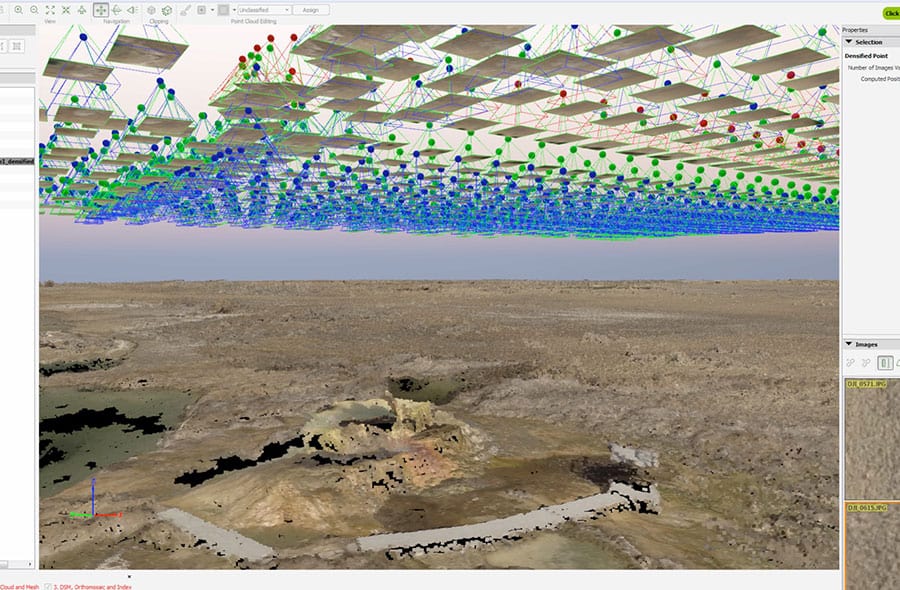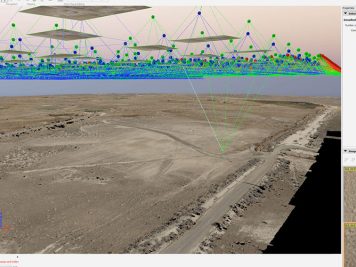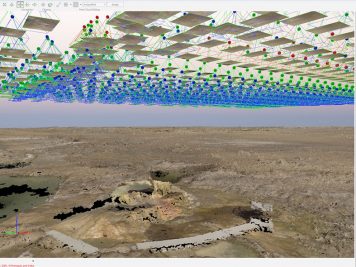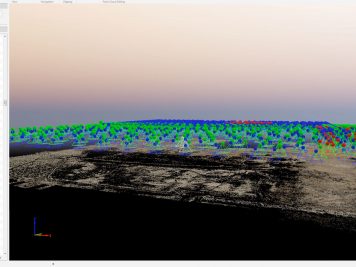So its been a while since part one was written and I’m finally getting around to writing this since its snowing outside and I can’t fly my drone or go snowboarding.
I decided to do a video about some of the technology used in mapping parts of Fly Ranch and how you can take that aerial data and use it for various different things.
Whats covered in the video is a short overview of processing your data to taking the 3d model, editing it and then taking it to the next level in a 3d game engine.
Once you have captured your data you can use any of the software packages or web services to process this to create your map, elevation profile, plant health, 3d model and more. I get asked a lot which software package should I use, and I usually reply with test out all of them since they usually offer trails.
Offline Processing (on your computer).
You will need to have a decent computer with a good graphics card, any new Nvidia or AMD card will do. I would not recommend trying to process data sets with just your cpu, because it could take days if not longer to output your data.
The two go to software packages I usually send my data set though are:
Pix4D Mapper Pro – This is a very advanced piece of software and has the most options for converting your data to the proper output you need depending on your job. Its can be a bit intimidating at first to understand the steps to create your data but they have been setting up their game with some nice video tutorials. Pix4D also has the mobile app that allows you to crate your flight plans and the ability if you want to process your data in the cloud. They have several products and various pricing points but this software IS NOT cheap. If you just want to create 3d models I would check out their Pix4D model product.
Below are some screen shots from processing the large data set of Fly Ranch.
- Coverage area, each red dot is where a picture was taken.
- Visual of where the drone flew and the data generated.
- Point Cloud Data
- Zoomed Back view of Fly Ranch point cloud
PhotoScan