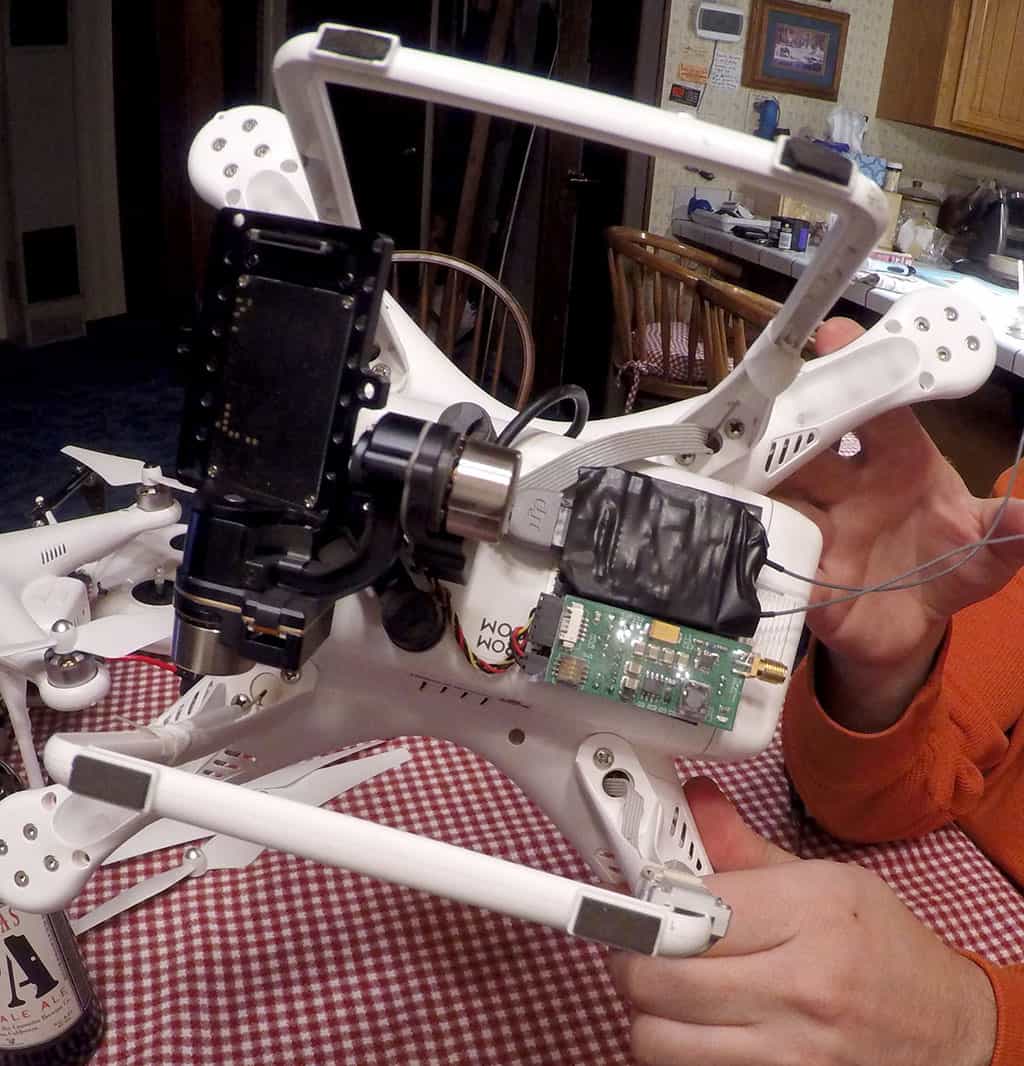[mks_dropcap style=”circle” size=”52″ bg_color=”#dd9933″ txt_color=”#000000″]A[/mks_dropcap] while ago I decided to put the DJI Ground Station inside of my Phantom 2, but started to notice on the various flights I would loose connection with the ground control system. While I like everything to be nice and compact inside the Phantom 2 shell I’m going to remove it and put it on the bottom next to the Immersionrc 600mw.
Here is a picture of how the current set up was, the ground station was next to the controller and the iOSD mini neatly tucked at the back or well I should say the front of the Phantom. One word of caution putting it their is that your battery might not slide all the way in so be careful because I ran into this issue and was wondering why the drone wouldn’t turn on.
One of the next challenges is to get the thick DJI cables to go from inside to outside area. Since I moved the iOSD mini inside the extra hub connection was on the mini, so I decided to cut out a bit of the venting on the side to pull the cable though and to the outside of the shell.
As you can see here is how I mounted it next to the video transmitter, you will notice that I took off the black case for the ground station and wrapped it in a bit of electrically tape. I did this to shave off a tiny bit of weight. Unfortunately I didn’t have anything to measure the savings but anything counts when your only limited to maybe 18 mins of flight time.
After all is said and done, the system checks out and I can find the drone with the iPad, next up when we have a clear day here in Lake Tahoe is to test a long flight where I would usually see drop outs or loose data connection. Lets hope this goes away if not I’m not quite sure what to do next.
And for the final part, you can watch this all be done in under 40 seconds 🙂